The picklist options in Salesforce can be controlled using Record Types. Such segmentation of picklist values based on profiles cannot be normally achieved within the same field. However, there is a trick that can be used to control the picklist using a proxy picklist field. Here are the steps:
- Create a shadow picklist field called “Last Updated by Profile”
- In the default value of the picklist add a condition if you want to build segmentation by profiles.
- As an example, consider there are two profiles where different options are needed called IT Specialist, Operations. Your default value formula can look like:
If (OR($Profile.Name <> ‘IT Specialist‘, $Profile.Name <> ‘Operations’), ‘Other’, $Profile.Name) - Add this field in your page layout and keep it readonly. It may be best to keep this in the system information section
- After that build your dependency of the desired picklist which you want to control and want limited options to appear for the desired picklist.
The end result would be that depending on the profile of the user, only such options will appear for the user.

That makes sense and highly desirable. Thanks for the brilliant tip.